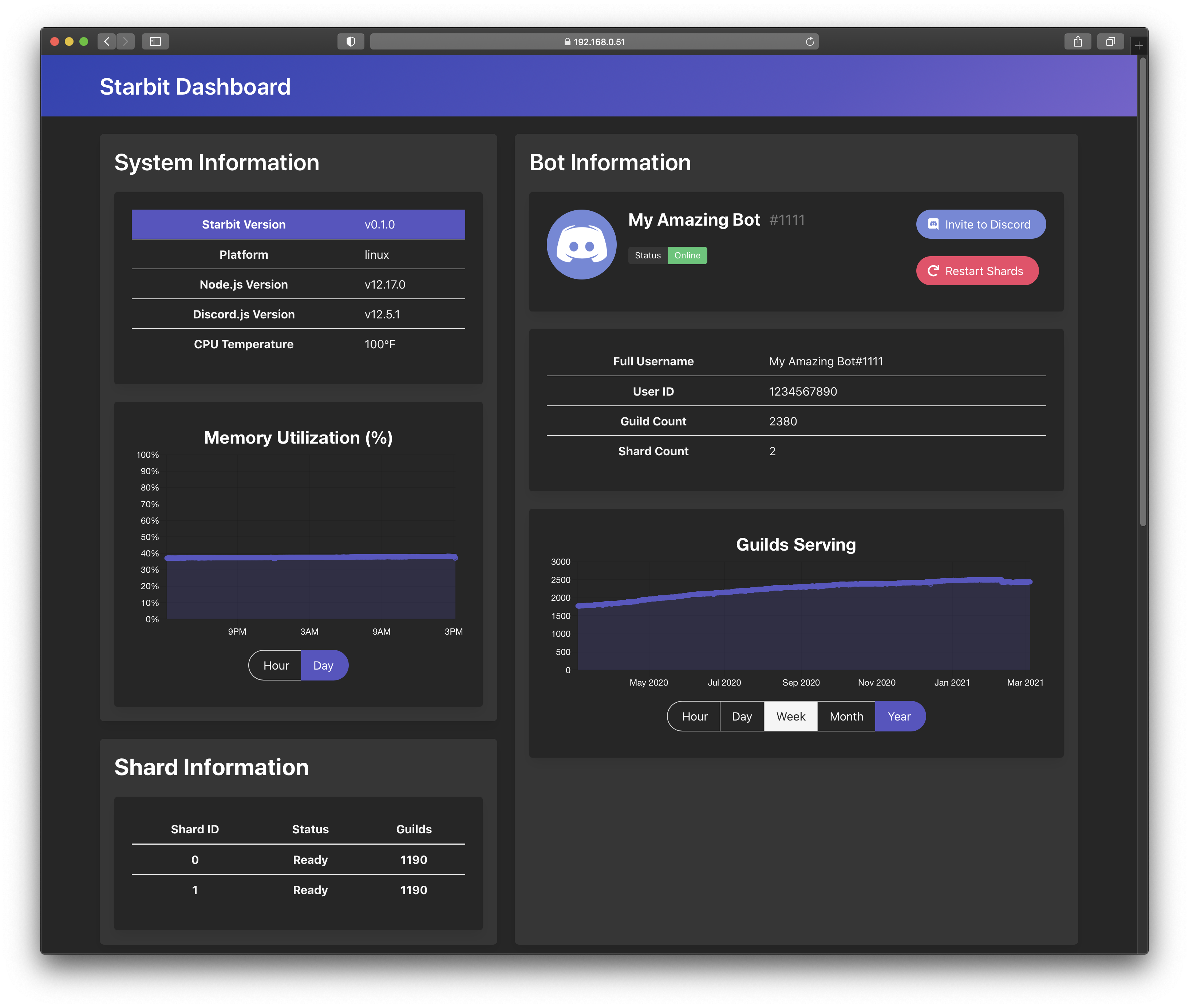const starbit = require('starbit');
const Discord = require('discord.js');
const MongoDBDriver = require('starbit/models/MongoDBDriver');
const config = require('./config.json');
const fs = require('fs');
var driver = new MongoDBDriver(config.db.uri, config.db.dbName, true, config.db.userCollection);
starbit.start(config.botToken, './bot/bot.js', {
hostname: config.hostname,
port: config.port,
httpsOpts: {key: fs.readFileSync(config.keyPath), cert: fs.readFileSync(config.certificatePath)},
discordJSVersion: Discord.version,
dbDriver: driver
});